Issuing memberships
Making it simple for students to join your club or society is key. Here are the ways you can make it happen.
Issue Memberships Online
Share your QPay Link-in-bio on platforms like your website or social media. This link showcases your memberships, events, merch, and more for easy sign-up and purchase.
For paid memberships, students can use credit or debit cards for online payment. Free memberships can be joined without needing payment details.
Issue Cash Memberships
When handling in-person membership sales or manually adding members:
Go to Memberships and select Sell Cash Memberships.
Record transactions via cash, EFTPOS or QPay payment. This last option will send a payment link to the student’s device, valid for 24 hours, to complete their sign-up.
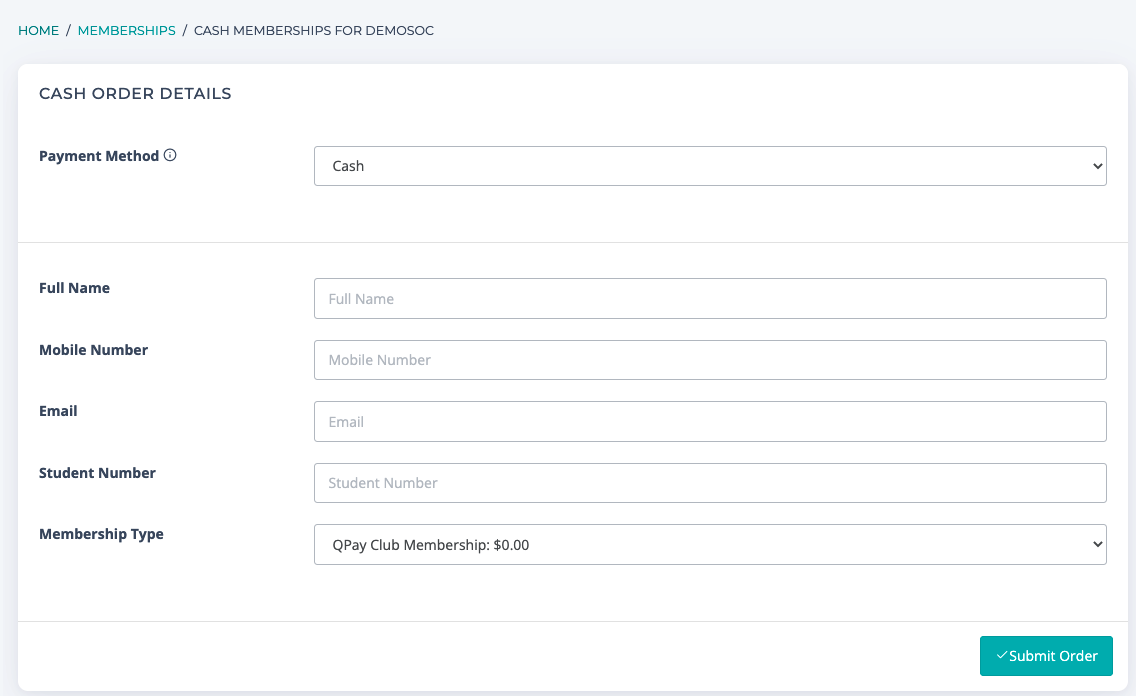
Importing an Existing Membership List
Transitioning from another system or have a pre-existing list? Use the Import Memberships feature for a smooth and effortless transfer of member data.
